Roles - General Tab
This tab allows users to manage the No Access, Read Only, or View / Edit rights for roles.
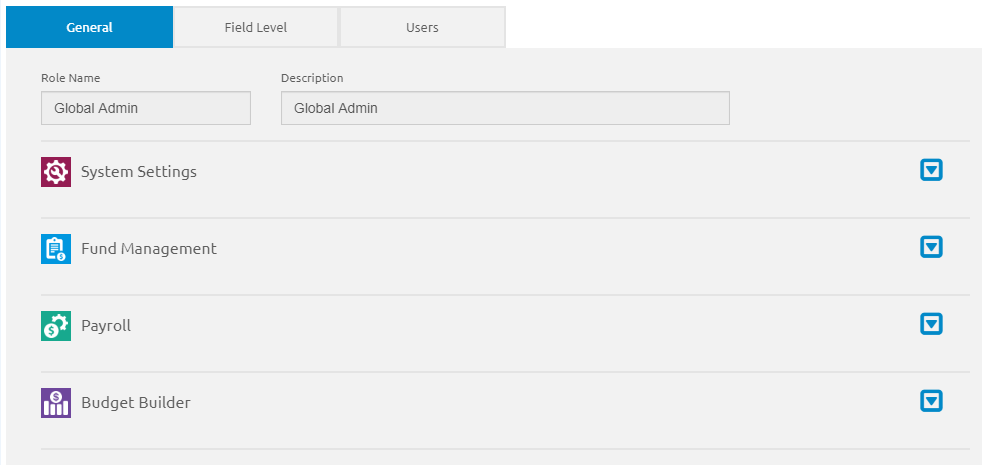
- Enter the role name in the Role Name field.
-
Enter a description in the Description field or highlight an existing Role to change the existing description.
-
Admins should be the only role that can access System Settings. This group is required, and there must always be at least one user in it.
-
- Click the
 icon to select/expand a module. All menu options for that module will display.
icon to select/expand a module. All menu options for that module will display.
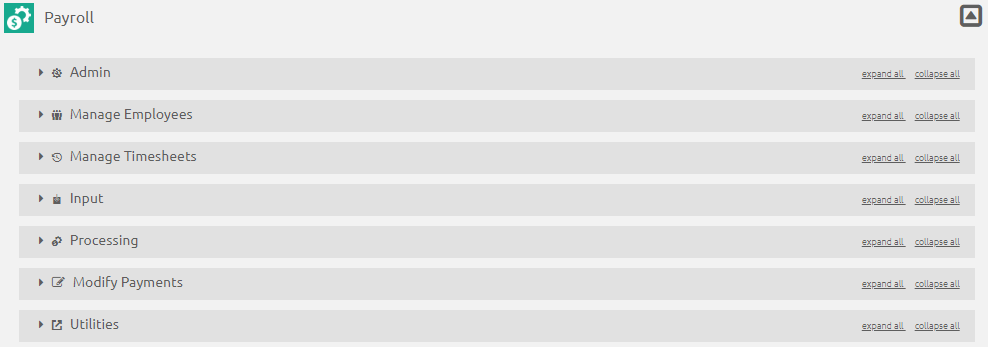
- Click the expand all link to view all the sub-menu options available for all of the menus in that module.
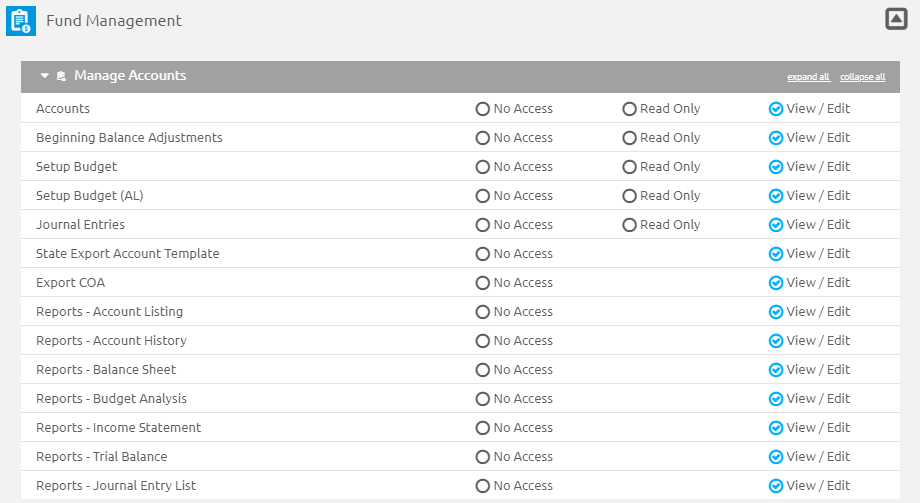
- Check the No Access, Read Only, or View / Edit rights buttons for functions allowed under a role.
- No Access indicates that the menu and/or sub-menu will not display.
- Read Only gives the user the ability to view the information under the option. Users with Read Only rights will not be allowed to make edits. When View / Edit rights are granted, Read rights are automatically granted also. If the Read section is grayed out, that means view only rights are not allowed within that menu option.
- View / Edit allows the user full access to the option (Add, Change, or Delete).
- Click the
 button.
button.
©2021 | EMS LINQ, Inc.
School LINQ Help, updated 01/2021

